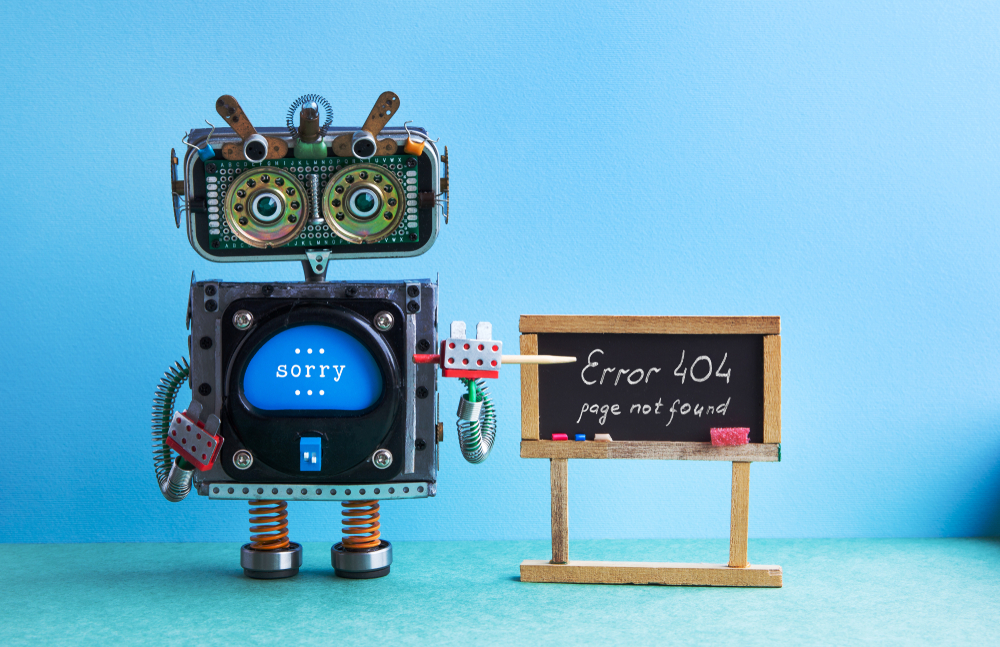There’s no denying that chatbots have ushered in a new age of online sales and interaction between brands and their customer bases. This is even truer in 2020, as customers around the globe have become fond of chatbots and don’t mind interacting with AI instead of agents.
Whether you operate as an eCommerce platform or a SAAS company, however, errors are bound to happen when you least expect them to, especially in the ‘learning’ phase of the chatbot’s Natural Language Processing. Once that happens, it’s crucial that your chatbot can successfully respond to negative user experiences, complaints, purchase issues, or just simply being unable to understand the user’s intents.
It’s good to devote some attention to error messages rather than automatically put up a ‘sorry I do not understand’ error message. That way your chatbots can avoid poor UX and public outcry. Let’s take a look at how you can write user-friendly error messages for your chatbot in order to make the most out of bad situations.
Why user-friendly chatbot error messages matter
Before we discuss the “how” behind chatbot error message writing, let’s briefly talk about the “why”. Why should you write error messages for your chatbot AI if your support agents can address specific situations personally? Depending on the scale at which your business operates, it can be extremely difficult for human agents to devote attention to each customer ticket.
This is mainly the reason why chatbots have become such a welcome addition to eCommerce, as they effectively tackle common questions and issues. However, every once in a while, users will have complex issues with your platform, such as with its payment system, refund policy, website functionality, etc.
Thus, your chatbot should refer to a special set of responses which will serve to deescalate the situation and redirect the user to an agent. User-friendly chatbot error messages can be written in-house, with a UX writer, or via academic writing services company to ensure their legibility and effectiveness. Featuring user-friendly error messages in your chatbot AI will lead to several important benefits for your business in practice, such as:
- Improved accessibility and UX of your platform overall
- Improved brand reputation and industry authority
- Higher user retention and positive word of mouth
- Access to highly-relevant user interaction data from your chatbot logs
Writing user-friendly chatbot error messages
- Create a custom chatbot trigger
Firstly, the best way to address users’ issues via chatbot error messages is to let them tell you about their purpose for reaching out. A simple button within your chatbot text bubble which users can toggle in order to “report an issue” can work wonders in your favor.
The chatbot you use will likely need some time to adjust its sensitivity for the language, and sentence structure users will use to report on errors. Make the process of reporting such issues easier by adding an error report button within the chatbot UI.
- Adopt a chatbot persona
In order to write better error messages for your chatbot, you should place yourself in the shoes of your users. More specifically, remember your last time shopping online, and what difficulties you’ve faced during the process – how did that make you feel?
Users who come across issues on your platform will want to resolve them ASAP, and chatbots are your first line of defense in doing so. Avoid robotic, distanced, and cookie-cutter messages when it comes to crisis situations. Users like nothing less than condescending, corporate messages which say nothing.
Create a brand persona instead and implement it into your chatbot writing. Give your chatbot a personality, a name, and ideally, a custom-made graphic which will be its face going forward. Let users know that you care about their issues and that your chatbot is available for further discussion.
- Write error message variations
Depending on the severity of the error, your workload, and the users’ patience, they might report on the same errors multiple times. If that happens, users might see the exact same response from the chatbot and be dissuaded from believing you really care about the issue.
Given that chatbots have a limited range of responses to choose from, it’s good practice to include response variations for each potential error. If a user wants to report a broken product on delivery, your chatbot should have 3-4 different responses with the same meaning to choose from. This will significantly improve your platform’s UX and let people know that you do care about their wellbeing and issues.
- Never blame your users
Whether the fault is in the hands of the user or not, it’s essential that you don’t shift the blame in their direction. Users will come and go, but your business needs to stay operational and seen as a professional, reliable entity for future stakeholders. Don’t use passive-aggressive wording, subtle hints, or finger-pointing: be objective and level-headed in your chatbot error message writing.
Start your error messages with simple yet important words: “thank you” and “we are sorry”. Inform the user that the chatbot has received their ticket and that your support agent will get back to them shortly with a solution. While their issue won’t be resolved momentarily, it will at least tell them that you are a pro-user brand worth the benefit of their doubt.
- Compensate the users in some form
Depending on the type of platform you run and your business portfolio, you can always redirect your user to a different part of the website. This compensation can be anything from a small discount coupon or a related piece of content based on user’s cookie or account data.
While not a permanent solution to the initial issue, this will effectively deescalate the situation and give the user something to redirect their attention toward. Once their error has been resolved, you can reach out to them via email or private messages again with good news on the initial situation.
- Give your users a voice
Lastly, post-engagement feedback is a great way to collect critical data on your platform and chatbot AI from real-world users. While not every piece of advice will be objective or highly-relevant, you should explore what the international user base has to say about your platform.
Once a user has interacted with your chatbot about a crisis they experienced, you can refer them to a feedback form to fill out afterward. Such feedback can be useful to further improve your chatbot error message writing and website UX as a whole. Make sure to give your users a voice to speak with, and their brand loyalty will only grow despite some bumps along the way.
In summary
It’s quite impossible to predict or fully avoid errors on your website, online store, or other channels of online presence. However, you can drastically deescalate such situations by letting your user base communicate that something is wrong to your chatbot AI.
Don’t steer away from addressing potential issues – instead, plan for such situations in advance even though they might never occur. Show that you are a proactive, pro-user business, and your audience will repay you in spades.